Index
2025-09 - Signature Type Category, eSign Integration API
The September update of eSign has been fully released to all sites (Sept 15, 2025).
|
Type |
Description |
|---|---|
|
NEW FEATURE |
Signature Type Category
Examples
Configure the new Signature Type Category in eSign Project Settings. |
|
NEW FEATURE |
eSign API (BETA) To enable advanced integrations, eSign has added a new secure API that enables access to signature operations like "Execute Signature". Access is limited to authenticated systems. To enable access to the API, the Jira site administrator must create an eSign API Token. This new API in beta and we are actively looking for customer use cases. Please contact the eSign support team if you have feedback, ideas or questions. See eSign Integration API (BETA) for more information. |
|
ADMIN |
Project admins are now notified via email if a configured eSign webhook encountered an error. |
|
TECH |
Security and Technical updates for external libraries. |
2025-07 - Decline To Sign
|
Type |
Description |
|---|---|
|
NEW FEATURE |
We are excited to announce the new Decline To Sign feature has been added to eSign for Jira. With this feature, invitees can respond to a signature request inside of Jira and eSign with a Decline Reason and optional comment. For example, an invitee may decline to sign with the reason “Changes Required” and add a list of changes in the comment. 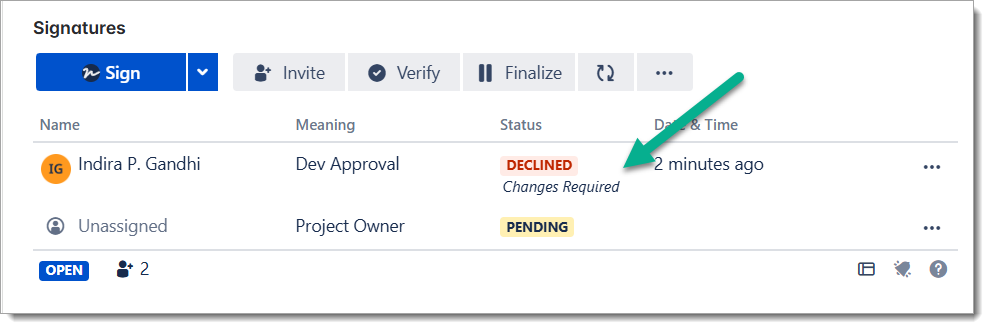
This feature is opt-in for existing projects and can be enabled in eSign Project Settings. See Decline to Sign for more details about this new feature. |
|
IMPROVED |
The Bulk Operations limit has been increased to 250 work items. (The previous limit was 100). |
|
IMPROVED |
There is a new option to enforce mandatory Titles on Signing. Enable it in eSign App Settings. |
|
IMPROVED |
Extend the PDF Signature Archive report to be able to include “Affects Version” and “Fix Version” as additional fields. |
|
UX |
The Signature Type Meaning column in the Signature Panel has been moved beside the Name column for better visibility. |
|
UX |
eSign will now display an informative message when the limit on Jira signature property has been reached. This may occur between 60 and 75 active signatures on one work item, depending on field sizes for names/titles, etc. |
|
UX |
Rename the project link “Signature Dashboard” to “Signatures” to help it fit better in the new Atlassian horizontal menu bar for software projects. |
|
FIX |
Resolve an issue where bulk invites for a user would not replace unassigned pending signatures. |
|
TECH |
Security and Technical updates for Atlassian and external libraries. |
|
TECH |
Add automated association for eSign custom search fields onto projects to compensate for recent Atlassian change to remove app fields from project contexts. Open eSign Project Settings to apply the search fields if users are seeing a ‘Signature field does not exist’ error in Jira search. |
|
FIX |
Add support in the required signature validator for group names containing special characters like “&”, ampersand. (2025-08-18) |
|
FIX |
Resolve a JSM issue where the invite dialog would not open if the request reporter was also manually added as a participant. (2025-08-21) |
|
FIX |
Resolve a Bulk Operations error caused by a Jira search API that was removed by Atlassian. (2025-08-28) |
2025-06 - Copy Signature Data and Work Item Terminology
|
Type |
Description |
|---|---|
|
NEW FEATURE |
A signature data copy tool has been added to allow administrators to transfer signature data between cloud sites (Export/Import). It can also be used to import signature data into sandbox environments to facilitate testing. The new page is available under Manage Apps > eSign Electronic Signatures > Copy Signatures 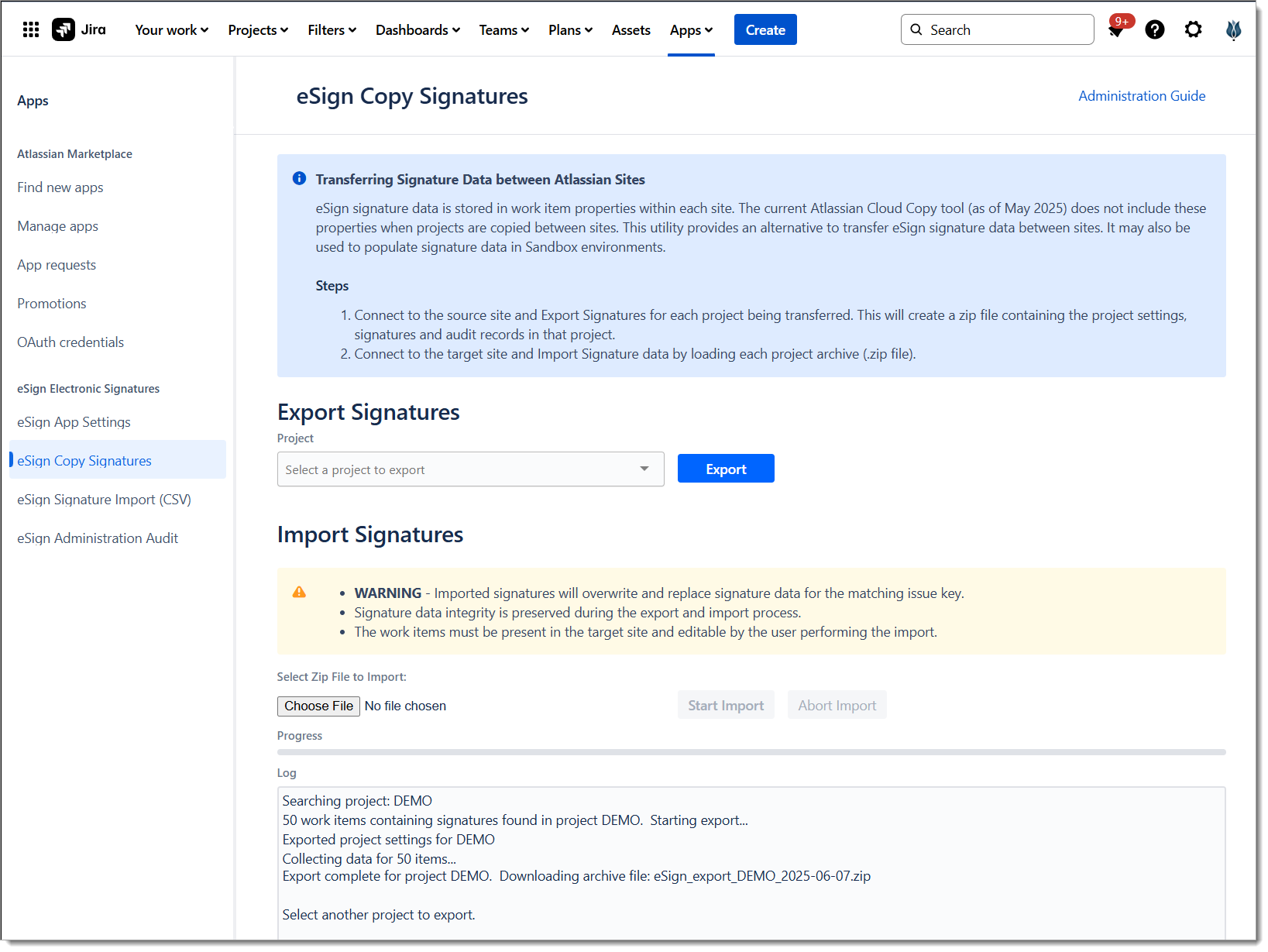
See Copy Signatures - Transferring between Cloud Sites for more information on this new tool. |
|
UX |
eSign has transitioned to the new Work Item terminology that has replaced Issues in Atlassian Jira. The new terms will be seen in eSign screens, messaging and reports. |
|
TECH |
Security and Technical updates for Atlassian and external libraries. |
2025-04 - New Features: JSM Invites, Copy Project Settings, and Admin Auditing
|
Type |
Description |
|---|---|
|
improved |
Added ability to Invite external JSM customers to sign service requests. The Signature Invite dialog now includes a Customer Approval line (for JSM projects) that allows selection of the requested by user and any request participants. 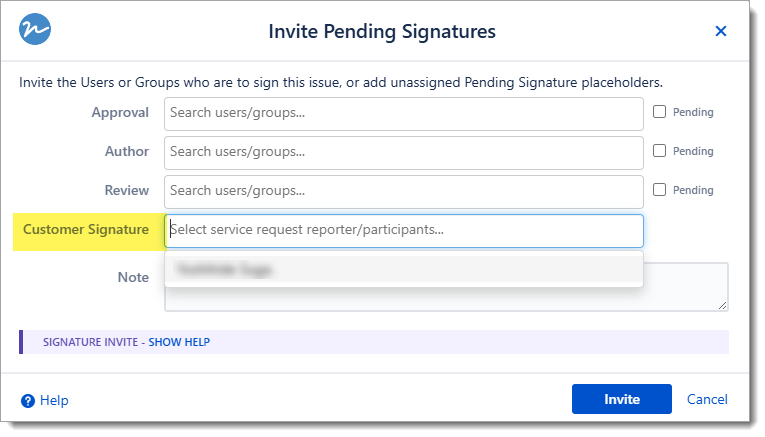
On invite, these users will receive an email invitation with a link to the service request portal page where they can apply their customer signature. |
|
new FEATURE |
eSign Project Settings can now be copied between projects to save administrator time and improve project consistency. Access this new function from the eSign Project Settings > Import Settings section (on the target project). 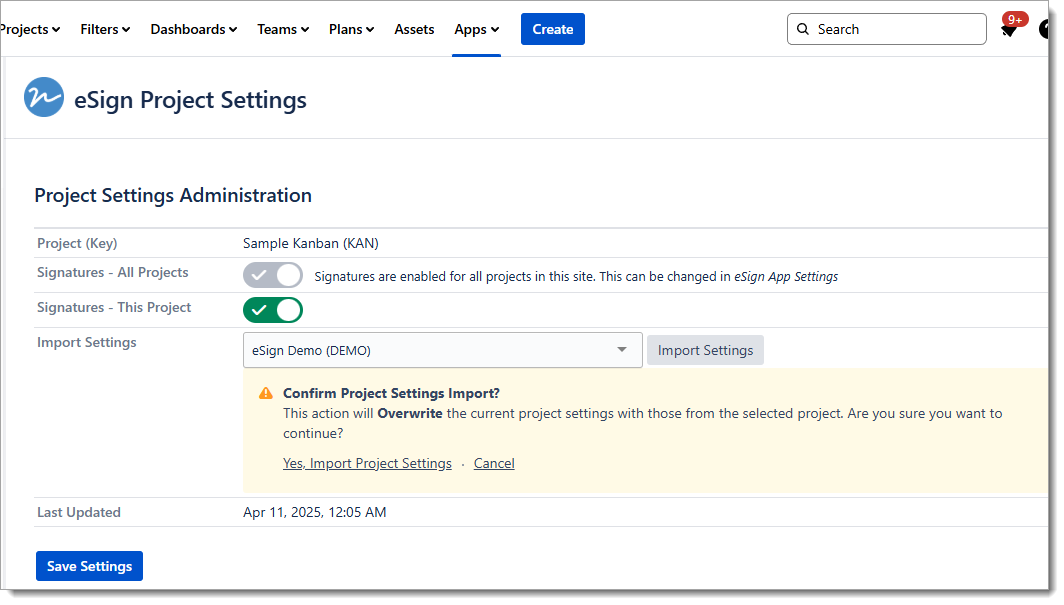
The import action will copy all settings from the source project to the target, overwriting settings on the target project. The source project is not affected. After copying review settings to ensure that references to issue types, statuses, fields, roles and webhooks are valid in the target project. |
|
improved |
The Invite Post-Function has been extended to allow a Group Field to be identified for dynamic Signature Invites. When this post-function is triggered, all users from groups set on the issue group field will be invited. 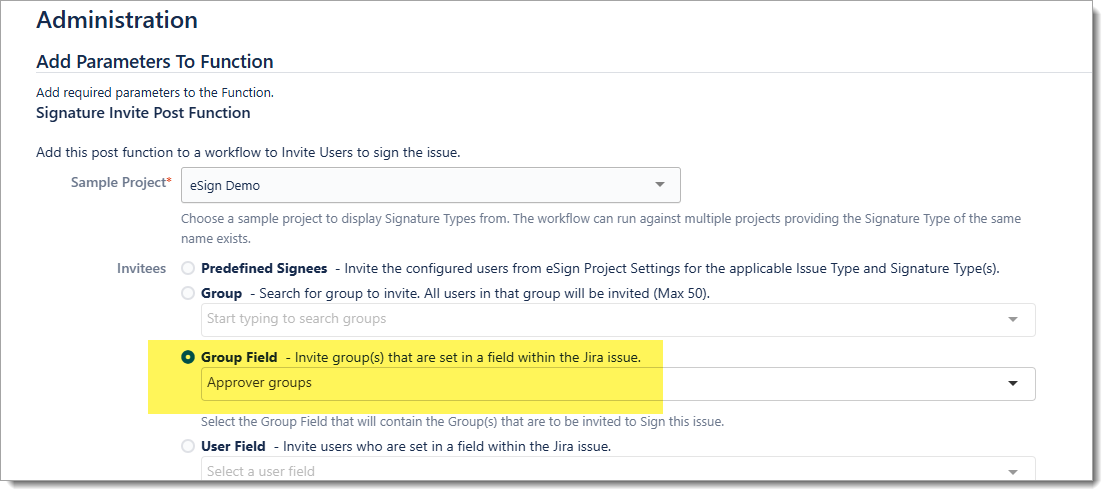
|
|
improved |
eSign Auditing has been extended to record audit events for edits to eSign App Settings and eSign Project Settings. Access the eSign Administration Audit page under Apps > eSign Electronic Signatures. 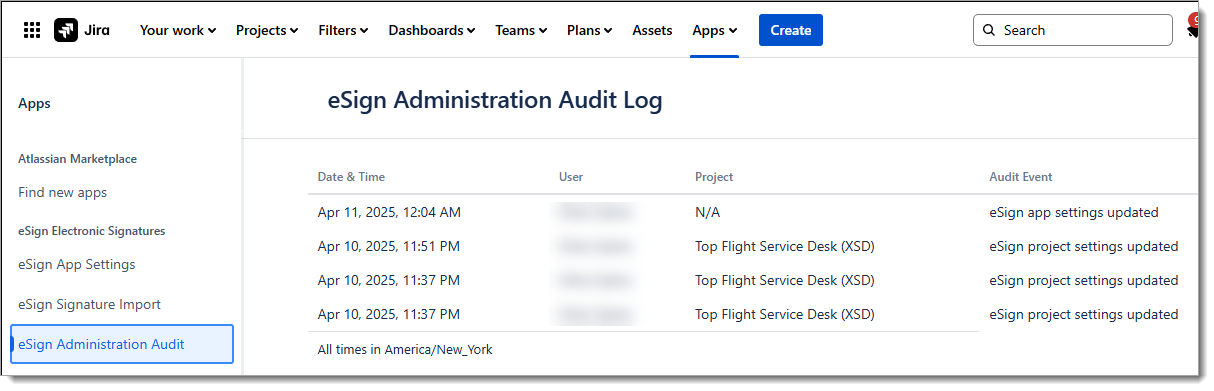
|
|
UX |
eSign User Profile page (where users can update their Signature Pins) has been renamed to Signature Profile. In the JSM Portal it has also been moved to the User Profile menu to reduce on screen clutter. |
|
TECH |
Security and Technical updates for external libraries. |
|
FIX |
Resolved issue with the invite dialog where new customer signature picklist returned an error for some projects. (2025-04-17) |
2025-03 - API Updates, Cloud Import and Voiding Signatures
|
Type |
Description |
|---|---|
|
UX |
Replace Issue Type icon with Issue Type name in Verification Certificate report to resolve issue with custom icons not being accessible due to security restrictions. Issue type icon also removed from PDF Archive report. |
|
UX |
Improve messaging when invalid signature data detected on a Jira issue. |
|
FIX |
Resolve an issue where Pending Signatures reinstated after Voiding a signature would not be subsequently cleared by new signatures. |
|
TECH |
Replace Atlassian JQL Search calls due to deprecation of existing APIs. |
|
TECH |
Deprecate original site URL stored in signature metadata to prevent Jira cloud import tool from breaking signature integrity when the search/replace URL option checked on import. Note this change will apply to signature metadata updated after this update. |
2025-02 - Improved Webhooks and Void Signatures
|
Type |
Description |
|---|---|
|
improved |
The Void Signature action was extended to also reinstate the previous pending signature (if applicable). Note this only applies to individually and manually voided signatures. |
|
WORKFLOW |
The Remove All Data workflow post-function updated to allow operation on issues with invalid signature data. (e.g. If signatures imported from another site with URL replacements enabled). |
|
WORKFLOW |
Increase maximum capacity of workflow post-functions. |
|
improved |
Outbound webhook event data extended to include signature lines. See eSign Webhooks and Jira Automation for details. |
|
WORKFLOW |
Completed deprecation of issue comments for signature admin post-functions. See the Signature Audit tab. |
|
TECH |
The Bulk Operations issue limit has been raised to 100 (from 50). This allows larger batches of issues to be Signed, Invited and/or Verified in a single operation. See Bulk Signature Operations . |
|
improved |
The Void Signature action was updated to reinstate either Assigned Invites or Pending (Unassigned) Signatures, depending if the signee had been personally invited or not at the time of the original signature. Note this (reinstate invites feature) is only supported on Signatures executed after Feb 23, 2025 as additional invite state metadata is now being captured with signatures. |
|
UX |
Colors of disabled form fields adjusted for improved visibility. |
2025-01 - Unassign Invites, Custom Domains and PDF Archives
|
Type |
Description |
|---|---|
|
TECH |
Improved support for custom domains (i.e. where the customer jira URL is not on .atlassian.net). See https://support.atlassian.com/organization-administration/docs/update-your-product-and-site-url/ for more information. |
|
TECH |
Improve capacity and performance for high volume PDF Signature Archive generation. |
|
TECH |
Security and technical updates |
|
improved |
There is a new manage signature action to Unassign a user from a Pending Signature. Access the Unassign Invite action from the signature line context (…) menu. This action reverts the invite to a Pending signature that could be assigned to a new user. The Cancel Invite function remains available to fully remove a single invite. |
|
|
The source email address for automated notifications from eSign has changed to notify (at) esign-app.com. This change is to prevent customer OOO automatic replies from creating help desk requests and an auto-responding loop. |
|
DOC |
A new standardized End User License Agreement (EULA) has been adopted.
|
|
ADMIN |
Enable option to download signature metadata from the Signature Administration dialog page.
|
|
TECH |
Added support for the new Jira Automation URL pattern and auth token required for webhook triggered rules. See Update on Incoming Webhooks Trigger for Atlassian ... - Atlassian Community for more information on the recent change. Configure the webhook URL and auth tokens in eSign Project Settings. (2025-01-28) |
2024 Change History
See 2024 Change Log - eSign for Jira for prior changes.
