Contents
eSign provides additional management level reports to aggregate information about reports at the Space or Site level.
These reports are generated online in the eSign Document Reports top level page. These reports can also be printed or saved to PDF.
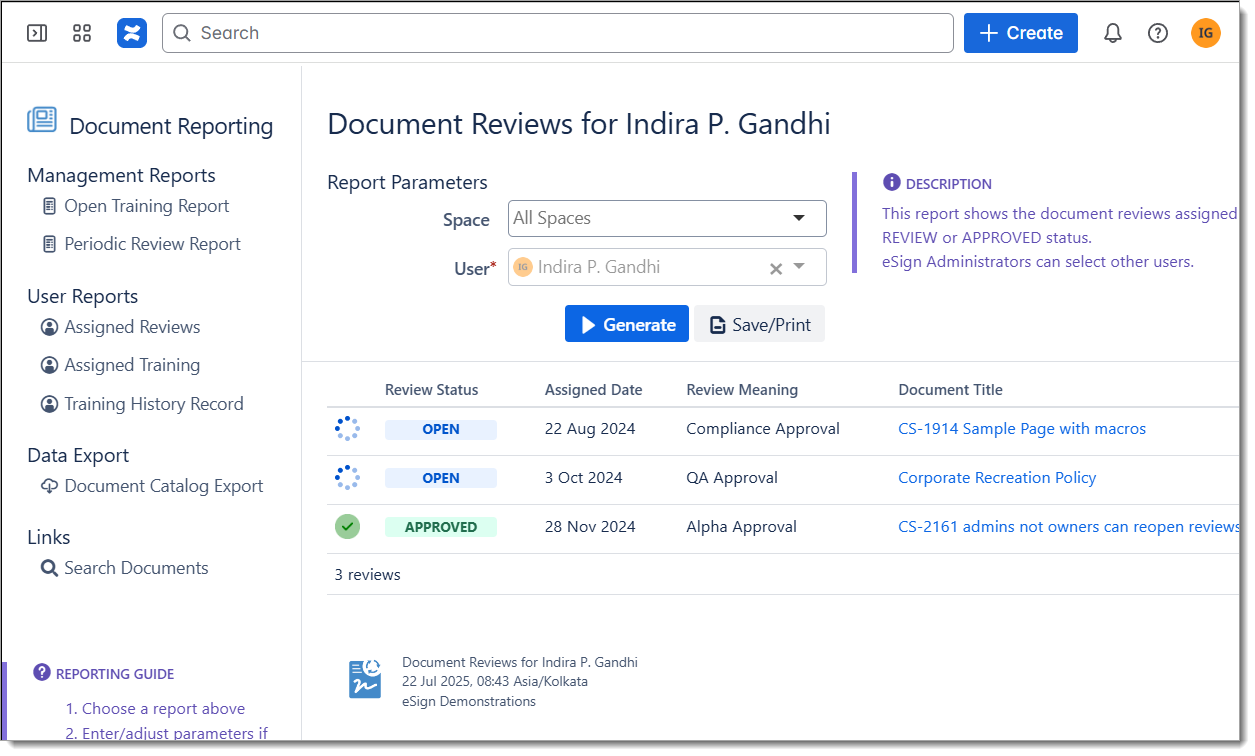
Management Reports
|
Report |
Description |
|---|---|
|
Open Training Report |
Report all documents with open training assignments for any users. Sorted by next due date. Documents with overdue training are flagged. System wide or by Space. |
|
Periodic Review Report |
Report all documents with periodic reviews scheduled. Sorted by next periodic review date. Documents with overdue reviews are flagged. System wide or by Space. |
User Reports
|
Report |
Description |
|---|---|
|
Assigned Reviews/My Reviews |
Report all active/in progress reviews for the current (selected) user. Administrators can select other users to view their review status. |
|
Assigned Training/My Training |
Report all active training assignments for the current (selected) user. Administrators can select to view training assignments for other users. |
|
Training History Record |
Generate a report of historical Training Records for the current (selected) user. Administrators can select other users to view their training history. Run system wide or report by Space.
|
In rare cases, reports may generate and appear blank. This can happen when a user generates a report but does not have access themselves to the data the report is collecting. Confirm and edit this if necessary through Space Settings > Space Access > Apps so that:
-
The ‘eSign Document Mgmt’ App has View and Delete permissions;
-
And the user is listed (or is part of a group listed) with at least View permissions.
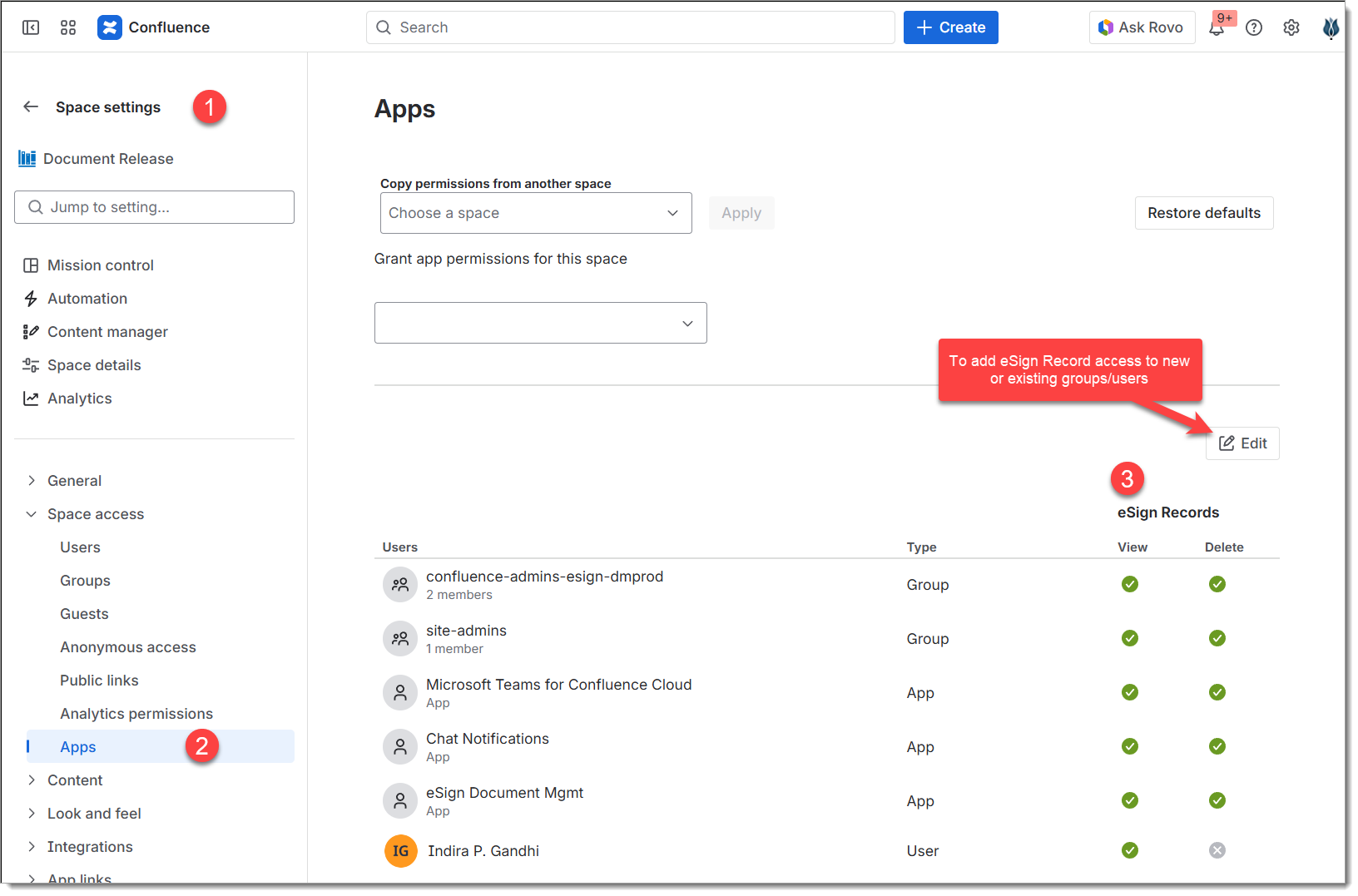
Data Exports
|
Report |
Description |
|---|---|
|
Document Catalog Export Report |
This report can export all document metadata into a CSV file for external management and analysis in tools like Excel. |
Training Notifications
In addition to the reports above, eSign Documents sends a weekly training maintenance email to all users. See Training Reminders for more information.
