If you encounter this issue while searching in your space, open and save the eSign Space Settings. In July 2025 eSign for Jira added a workaround to re-register the eSign custom fields when the eSign Space Settings are saved.
Error
The custom search fields included with eSign for Jira do not appear when searched, and/or claim to not exist when used.
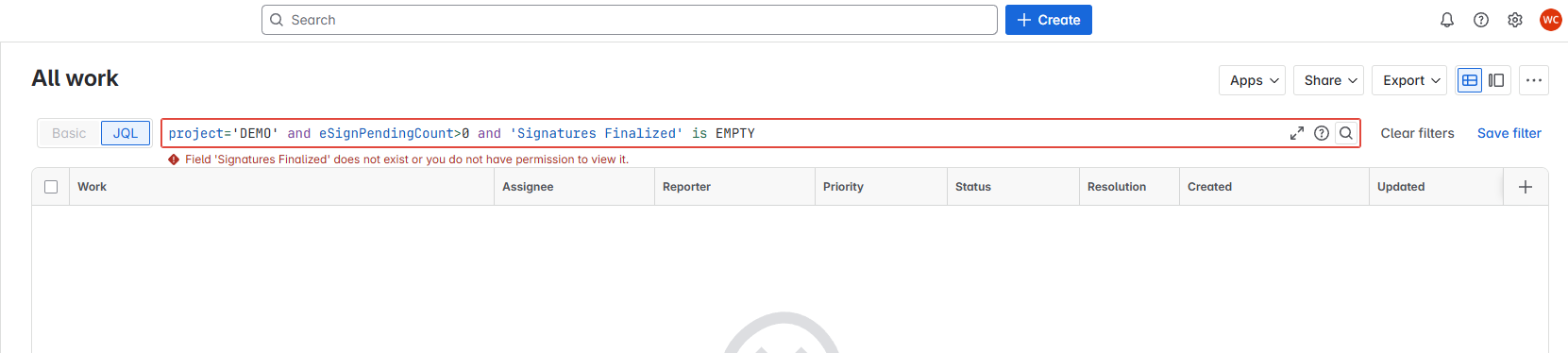
Cause
An Atlassian change to custom fields means they are no longer added to new spaces when they are created via API or app installation.
Things to Check
To add the signature search fields to a space:
-
Go to Space Settings
-
Under Fields press "Add Field" in the top right corner.
-
Select Signature Count, Signature Export, Signature Pending, Signature Status Count, Signatures Finalized, Signed By, and Signed On.
-
Press "Add 7 Fields" to include them in the space.
As long as a user has access to any space with these fields added, they should be operational in all of that user’s other spaces as well.
