Index
2025-09 - Technical Updates
|
Type |
Description |
|---|---|
|
patch |
Workaround patch for an Atlassian API that was disabled 6 months prior to schedule. (2025-09-30) |
|
FIX |
Adjust Legacy Editor page detection warning to not flag on pages without a defined editor set. (2025-10-06) |
2025-06 - Technical Updates
|
Type |
Description |
|---|---|
|
TECH |
Technical library updates for security and performance. |
|
FIX |
Resolve iframe size issue in the page editor where the content footer component would resize when it should stay invisible. (2025-07-23) |
2025-05 - Feature Release: Automated Signature Verification
|
Type |
Description |
|---|---|
|
FEATURE |
Added the new Signature Verification Macro that will automatically determine and display the signature verification state for all signatures on the page. The verification status is displayed online and when exported. 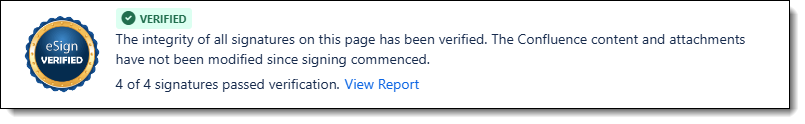

|
|
FEATURE |
Allow eSign for Confluence to be enabled for only specific spaces. The app by default is available on all spaces. Now there is an option to hide the eSign page byline and menu items by default and only enable those in certain spaces. Access the site wide option in eSign App Settings, and then enable spaces in eSign Space Settings. Note that pages that contain signatures metadata will always display the eSign byline information, even if the app is not displayed in that space. |
|
BETA |
Added support for the new Confluence Live Docs pages (Beta). With this change it is possible to invite and sign on new Live Docs pages. |
|
IMPROVED |
The Signature Tag and Signature Block macro export formats have been updated to more closely align with the online view when exported to PDF/Word. |
|
IMPROVED |
A new sorting option (Title - Descending) was added to the eSign Search macro. |
|
UX |
The eSign User Profile page has been renamed to Signature Profile. |
|
FIX |
Resolved issue with the Safari browser where some eSign macros would intermittently fail to resize. |
|
TECH |
Security and Technical updates for external libraries. |
|
TECH |
Update CSP rule required due to Atlassian hostname changes (2025-05-17) |
|
TECH |
Allow Unicode extended characters in custom meanings for Signature Tag macros (2025-05-29) |
2025-04 - Hotfix: Legacy Editor pages
|
Type |
Description |
|---|---|
|
FIX |
Added workaround for issue where the unsupported Legacy Editor caused export of Signature Blocks to not show signatures. |
|
UX |
Implemented a message and control on Start Signing dialog to prevent usage of Signature Tags with (unsupported) Legacy Editor pages. |
2025-03 - Raising maximum signatures to 500+ per page
|
Type |
Description |
|---|---|
|
TECH |
Raise the maximum signature count per page to 500+ signatures. Previous limit was ~75 signatures. |
|
FIX |
Correct an issue where a extra N/A signature row may display in a signature block macro on a legacy page after existing signatures. |
2025-02 - Feature Release: Signatures Tags
|
Type |
Description |
|---|---|
|
FEATURE |
Signature Tags is a new feature that allows individual Signatures to be placed anywhere in a Confluence page. This capability is provided via a new Signature Tag macro that inserts a placeholder for a single signature. Multiple tags can be placed throughout the page, in lists, paragraphs and within table cells. Once active, users can be invited to and sign within the tag. Signatures captured in a Tag are anchored to that specific Tag. 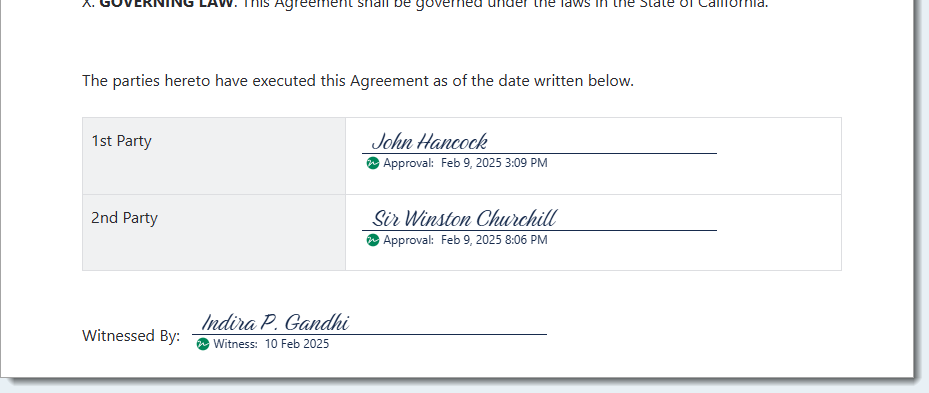
Demo screencast: Electronic Signature Tags - eSign for Confluence (Youtube) The existing Signature Block macro (previously Signatures) supports multiple signatures and is similarly enhanced to anchor signatures to that specific block. |
|
FEATURE |
The Signing Page Appendix is the new home for all signatures not captured within a Signature Tag on the page. Use this Appendix for any page or document where the signatures are beside (not inside) the document. Read & Understand signatures are a common use case. Signatures in the Appendix can be verified as they are still bound to the parent page version at time of signing. The new Appendix is visible online and can be printed/saved to PDF at any time if a static record is required. |
|
IMPROVED |
Signature Meanings now have improved flexibility and user guidance.
|
|
FEATURE |
The new Signature Audit Report collects all signature events and voided signatures for a Confluence page. This report is visible online and can be printed/saved to PDF for audits and inspections. It replaces the previous page footer comments and view void menu items. Access the new report from Manage Signatures > Reports > Audit Report. |
|
FEATURE |
Page owners can now cancel individual invites and can void individual signatures. Signees can also void their own signatures while signatures are still Open. 
|
|
UX |
Aligned on a common signature display format in Signature Tag macro, Signature Block macro, and the Signature Page Appendix for ease of use and reference. Added the ability to drill in to view details of any signature. For consistency the compact format no longer displays user avatar images. |
|
TECH |
Technical Library updates for security and maintenance |
|
TECH |
Added support for the new Automation URL pattern and auth token required for webhook triggered rules. See Update on Incoming Webhooks Trigger for Atlassian ... - Atlassian Community for more information on the recent change. Configure the webhook URL and auth tokens in eSign Project Settings. |
|
|
The source email address for automated notifications from eSign has changed from support@esign-app.com to notify@esign-app.com. This change is to prevent customer OOO automatic replies from creating help desk requests and an auto-responding loop. |
|
FIX |
Corrected an issue where the signature dialog may not show the latest configured signature meanings from application settings. (2024-02-24) |
|
UX |
Added a caution message in the Signature Tag macro if used on a page with the legacy Confluence editor, as the legacy editor is not compatible with the new Tag macro. (2024-02-24) |
|
UX |
Improve the Audit report to use the Confluence site’s default time zone and region when the user’s profile has those values restricted. (This restriction prevents apps like eSign from determine what time zone the user is in). Previously it defaulted to GMT. (2024-02-24) |
2025-01 - Revised EULA
|
Type |
Description |
|---|---|
|
DOC |
A new standardized End User License Agreement (EULA) has been adopted.
|
History
See 2024 Change Log for prior changes.
